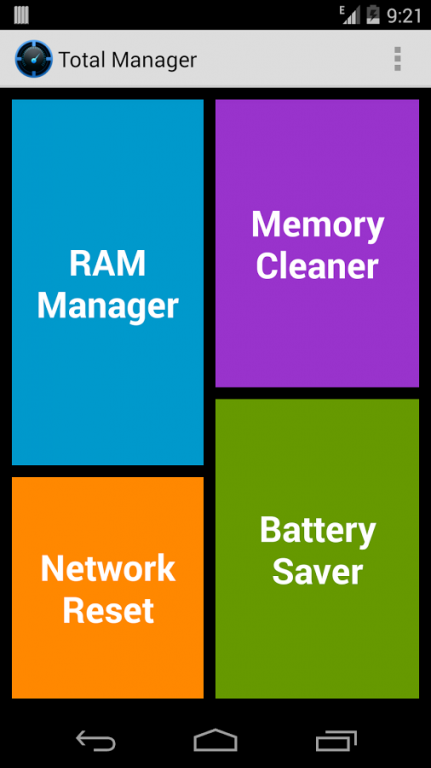Total Manager for Android 2.0
Paid Version
Publisher Description
Total Manager, The No.1 premium phone managing app in Android.
Manage memory, network, battery, and storage in Android. A must have for every Android device, Speeds up your device and save you time and money.
A very beautiful functional UI, inspired from Win8 tiles design.
★Features:
RAM Manager:
☆ 1 Tap RAM Manage.
☆ Home screen Widget.
☆ Automatically Manage RAM.
☆ Boost when RAM is 70%, 80% or 90% used.
☆ Boost in time periods (5 mins, 15 mins, 30 mins, 1 hr, 2 hrs, 3 hrs, 6 hrs, 12 hrs, 18 hrs, 1 day, 2 days)
☆ CPU usage analysis and graph.
☆ Clean while boosting.
☆ Full Memory stats.
☆ Fine, Normal, Strong and Extreme boosts.
☆ Notifications of boost.
Memory Cleaner:
☆ 1Click Memory Cleaner.
☆ Memory Cleaner Home Screen Widget.
☆ Auto Memory Cleaner.
☆ Automatically clean device in intervals. [Available intervals: 1 hr, 2 hrs, 3 hrs, 6 hrs, 12 hrs, 18 hrs, 1 day, 2 days, 3 days, 4 days, 1 week, 2 weeks]
☆ Percentage of Internal and External Memory usage stats.
☆ All App's Cache cleaner.
☆ Browser History Cleaner.
☆ Gmail Search History Cleaner.
☆ Google Maps Search History Cleaner.
☆ Browser Cache Cleaner.
☆ Google Play Store Search History Cleaner.
☆ Clipboard Cleaner.
☆ YouTube, Google Search and Talk History Cleaner(Manual Clean)
Battery Saver:
☆ Battery saved up to 2X times.
☆ Complete Battery Info.
☆ Logging of performed actions.
☆ Highly configurable settings.
☆ Battery Alarm:
☆ Full battery Alarm : Vibrate and notify when battery is fully charged.
☆ Low Battery Alarm : Vibrate and notify when battery is low. Options available to set your preferred low level (5%, 10%, 15%, 20%, 25%).
Network Resetter:
☆ Resets network connection and solves most of the network issues.
☆ Refreshed signal is found to have good strength in most cases.
☆ OS reconnects quickly to lost data connection.
Alien IOVA.
About Total Manager for Android
Total Manager for Android is a paid app for Android published in the System Maintenance list of apps, part of System Utilities.
The company that develops Total Manager for Android is Alien IOVA. The latest version released by its developer is 2.0. This app was rated by 1 users of our site and has an average rating of 3.0.
To install Total Manager for Android on your Android device, just click the green Continue To App button above to start the installation process. The app is listed on our website since 2015-08-31 and was downloaded 98 times. We have already checked if the download link is safe, however for your own protection we recommend that you scan the downloaded app with your antivirus. Your antivirus may detect the Total Manager for Android as malware as malware if the download link to com.alieniovaapps.totalbooster is broken.
How to install Total Manager for Android on your Android device:
- Click on the Continue To App button on our website. This will redirect you to Google Play.
- Once the Total Manager for Android is shown in the Google Play listing of your Android device, you can start its download and installation. Tap on the Install button located below the search bar and to the right of the app icon.
- A pop-up window with the permissions required by Total Manager for Android will be shown. Click on Accept to continue the process.
- Total Manager for Android will be downloaded onto your device, displaying a progress. Once the download completes, the installation will start and you'll get a notification after the installation is finished.